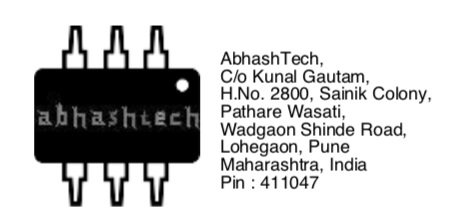After logging in click on MySQL Databases

After getting to Database Page, scroll down to Current User(s) Section and Click on Set Password Link

Re-enter your current password for database user or provide new password*.

Your password will be upgraded to MYSQL 5.6 Compatible now.
*make sure you update new password to your script.